When you renew your subscription or purchase a subscription from a trial, you must verify it to update the information in your McAfee product. If your subscription is protecting more than one computer, you need to go to each computer and verify your subscription.
-
Right-click the McAfee icon in your taskbar.
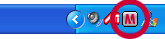
-
From the right-click menu, select Verify Subscription.
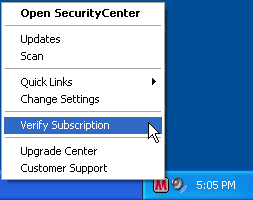
-
In the Verification Complete alert, click OK.
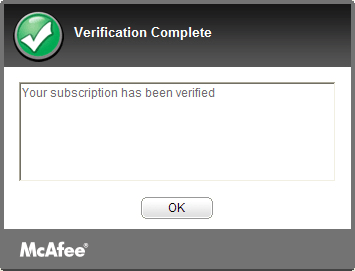
- To protect another PC, go to that PC and repeat these steps.